Expert Mode: Programs, After Settings
Run after profile: To have a program run after the profile has finished, type the name into 'Run after profile' edit-box or click the folder icon next to it.
|
Note that the special variable %PROFILEFAILED% can be used to pass the result of the profile run. If the value is 1 (one) then the profile failed (or was aborted), if the value is 0 (zero) then the profile run was a success. |
| · | Wait until the program has finished before running next profile or exiting: If this option is enabled, then when the program is run, SyncBackSE will pause and not finish the profile until the program has finished. The program must exit/close before the profile will complete running. If you do not enable this option then the program will be run and the profile finish as per normal without waiting. |
| · | Wait for a maximum of...: If this option is enabled, then you can choose how long SyncBackSE should wait for the program to finish before the profile run ends. If the program does not finish within the specified time then SyncBackSE will end the profile run. Note that it is advisable to set a maximum waiting time otherwise SyncBackSE may get "stuck" waiting for a program that is not going to exit. |
| · | Run the program even if the profile fails: Select this option to run the after program even if the profile fails. By default the program is not run if the profile fails, e.g. a file could not be copied. |
| · | Run the program when simulating: By default the program is not run when doing a simulated run. This is advisable as the program may change or delete files, which is not something you generally want to do during a simulated run. |
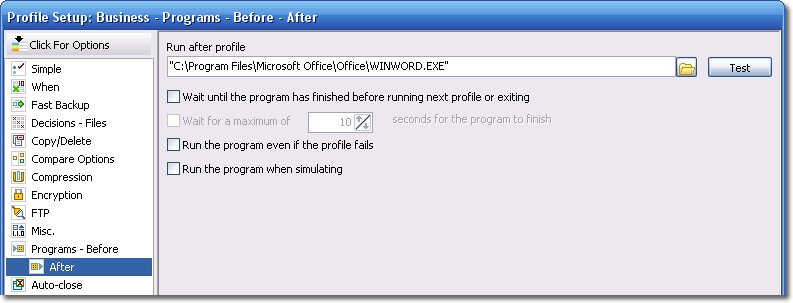
All Content: 2BrightSparks Pte Ltd ⌐ 2003-2006


